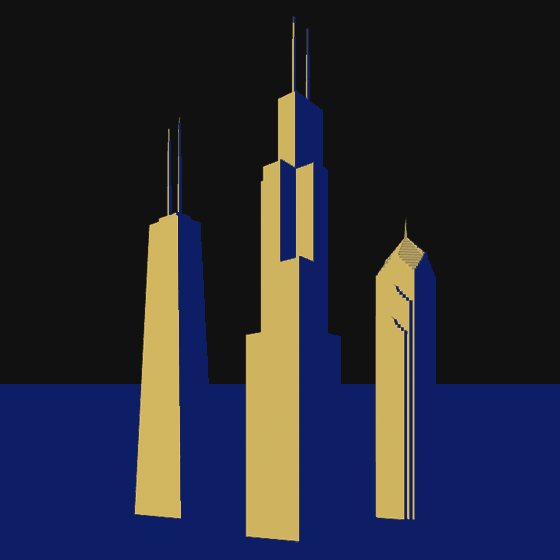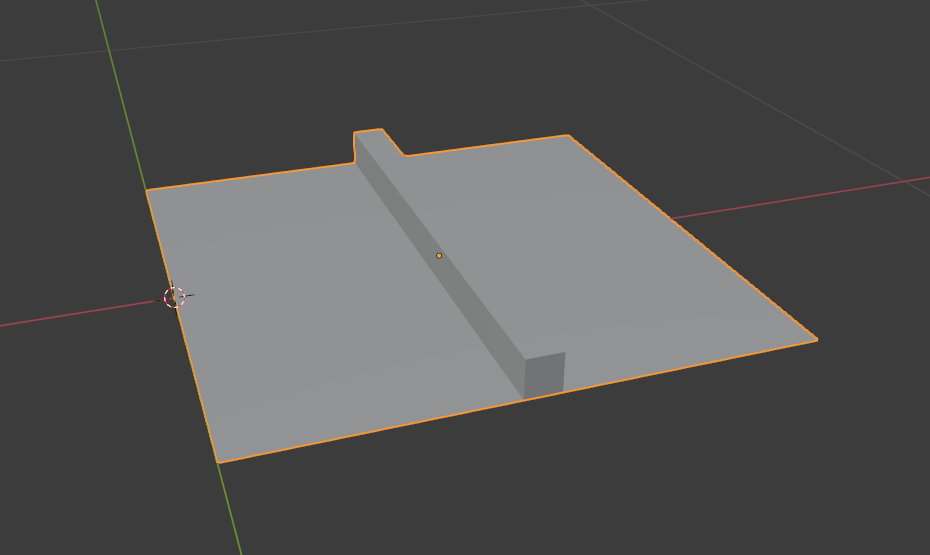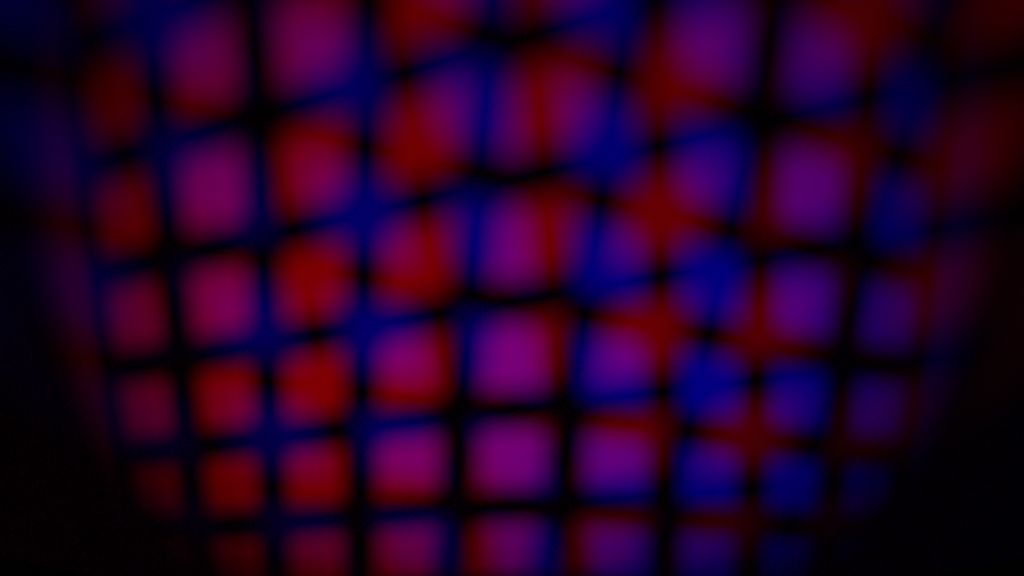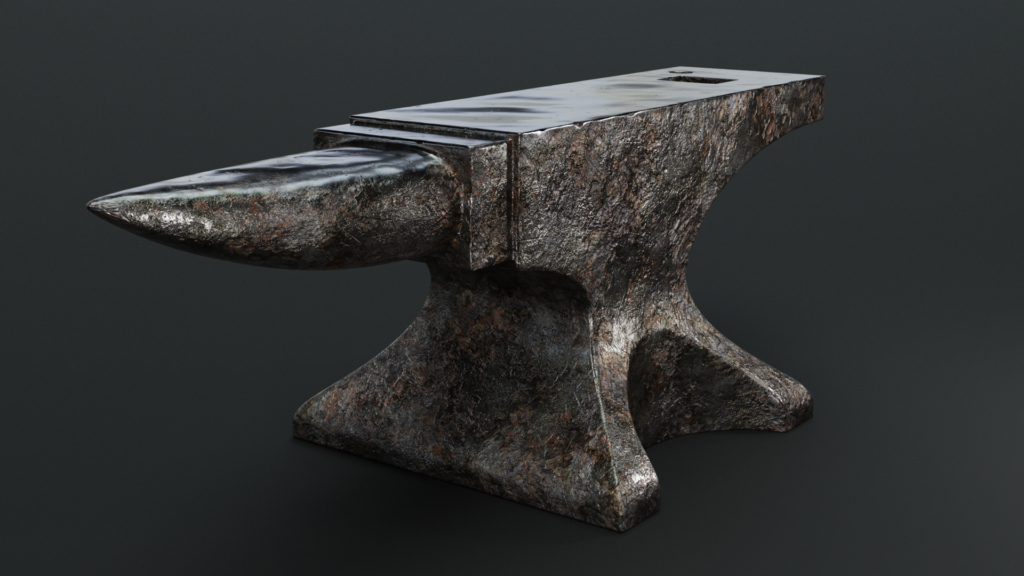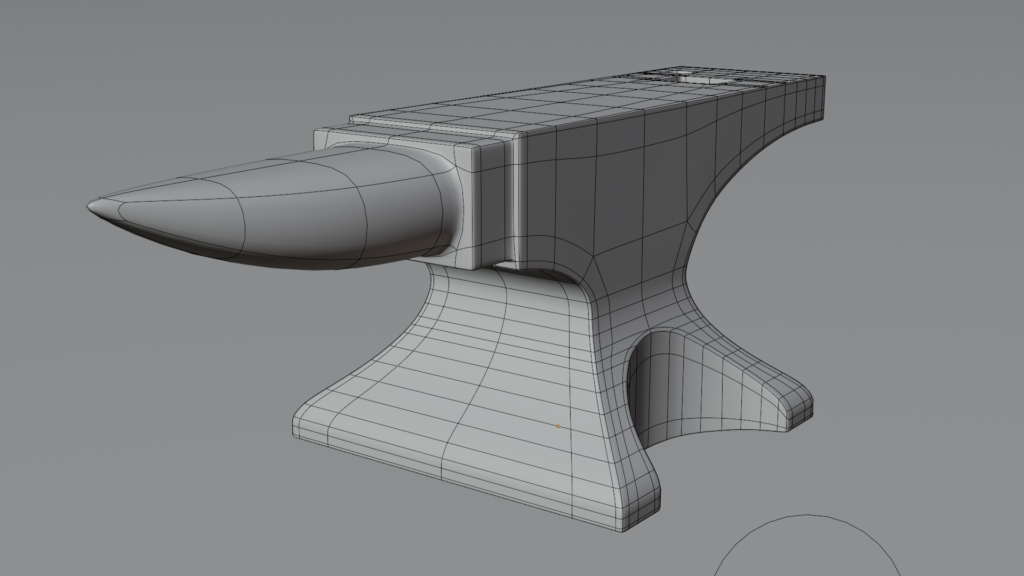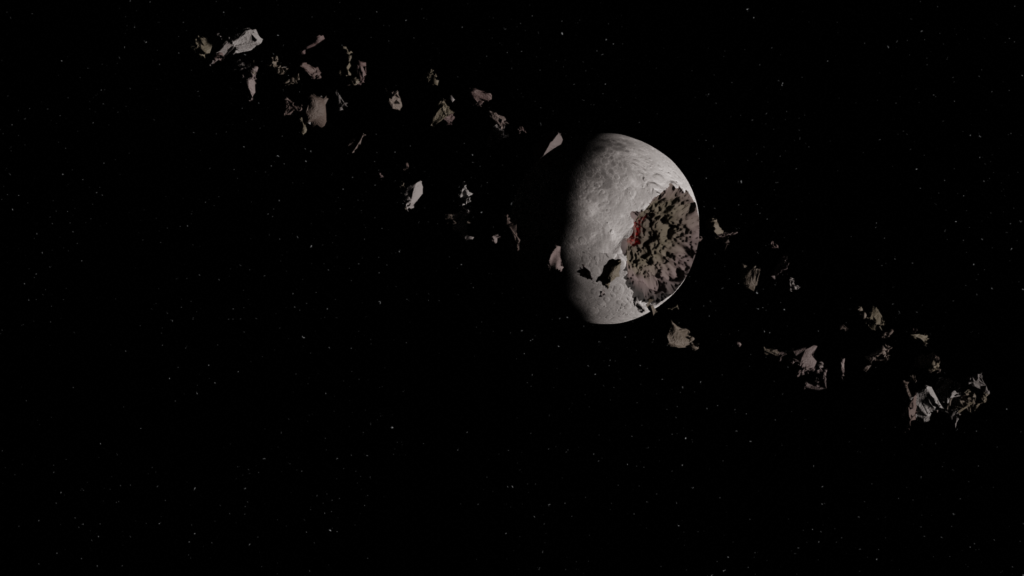When version 2.92 of Blender was released, it included a new feature: Geometry Nodes. It is the first feature of the “everything nodes” initiative for the software, and it allows manipulation and creation of geometry through a node graph attached to a mesh. Version 2.93 added more geometry nodes, and I presume that subsequent versions will continue to expand this feature.
I decided to learn the basics of Geometry Nodes by creating a simple animation. Of course, the “simple scene” became more complicated than I expected, but I am very happy with the result.
Here is the final video. Note: you can right-click on the video and select “Loop” to view it continuously.