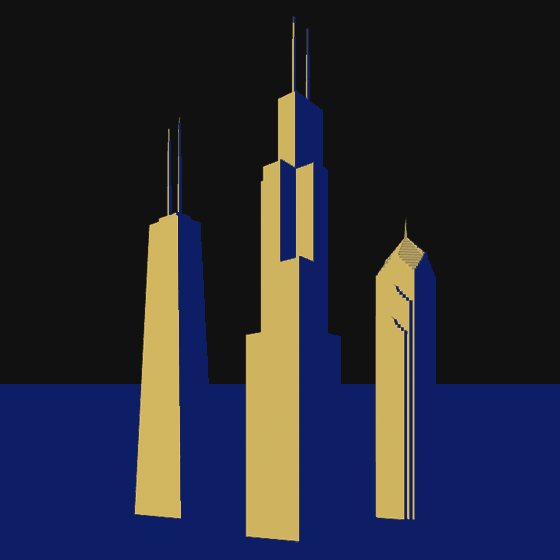I am still playing with Blender, learning more about the software, and improving my general 3D skills.
I bought a course on Udemy for creating 3D environments in Blender, which I have been slowly getting through. I have learned some new photorealistic techniques, but I also found that I disagreed with some of the steps taken by the instructor. Also, I ran into problems with scene complexity, where the scene had so much geometry and heavy texture images that I could no longer render an image on my GPU (video card). It also slowed down the GUI significantly, which made working on the scene painful.
Here is my final render in the course. This is not the end of the tutorial, just where I stopped after my computer started getting bogged down.

The scene has 400,000 polygons before any subdivisions are calculated. When I rendered this one image, the memory usage of the Cycles render engine peaked at 9 GB. The grass was created by modeling individual blades of grass, then using the particle system to create many variations of clumps of grass, and then finally another particle system to distribute those clumps across the terrain.
I also spent a few hours on an indoor scene. I have been thinking about getting some drapes for my office window, so I decided to use Blender to create a simple render of how that would look on my window. I used some techniques from Ian Hubert’s Lazy Tutorials (which, if you somehow have never seen them before, are incredibly informative and entertaining one-minute tutorials).
I modeled a simple version of the room, then took some pictures using my phone and applied them as UV textures with “Project From View” in Blender. The scale isn’t perfect (most notably with the hardwood floor panels and vent) but I’m not looking for perfection. The white sheer curtains (which I already have in my office) are modeled – I created one of the folds and then used an Array modifier to extend it.
But what I really wanted to visualize was the drapes. So I doctored up a usable tiled image based on some fabric I am considering buying. Then I applied that image to a subdivided plane and used Blender cloth simulation to create the folds and open them to let some light.
Because all of the light is coming from outside through a partially opaque curtain, I had to increase the samples per pixel, which caused my render time to go up. Despite the increased render time, this scene only required 136 MB of memory, compared to the 9 GB of the landscape!
One final bit of news: Blender 2.83 was released yesterday. I downloaded the installer but have not had a chance to use it yet. This new version comes with another batch of exciting new features, but I am most excited by the adaptive rendering setting, which should show a big improvement for some of those longer Cycles render times.