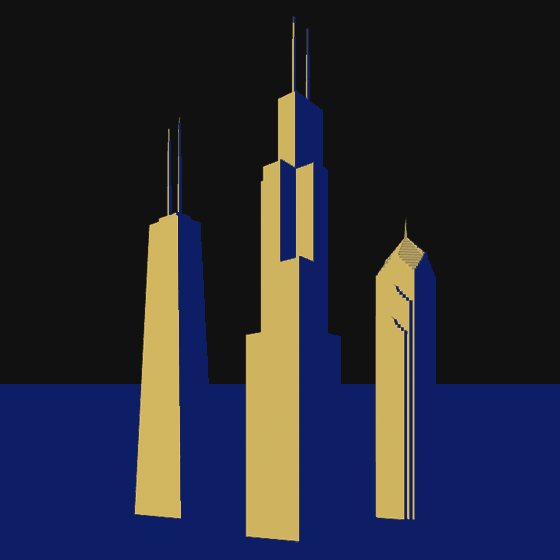Ian Hubert released another episode of Dynamo Dream last week. Dynamo Dream is his passion project, an on-going story set in a science fiction universe.
Remarkably, in addition to writing and directing the episodes, he also does all the visual effects. And if you watch the episodes, you quickly realize that nearly every shot involves significant VFX!
Ian Hubert is also known for his “Lazy Tutorials” from a few years ago, which were short (about one minute), entertaining YouTube videos that explained specific Blender tasks using “lazy” techniques that took very little time to complete. That same philosophy is used in his pipeline so he can accomplish so much work on Dynamo Dream in such a relatively short time.
One of the hallmarks of his process is compositing directly in the 3D viewport of Blender, using camera tracking and projection mapping of the original footage to recreate the scene. Then he can fill out the scene with new set pieces, set extensions, green-screen replacements, etc.
Another clever shortcut in this compositing process is to “de-light” the projection-mapped footage. Recently, InLightVFX released a video explaining the process, and dived into the technical detail of Ian’s process in Blender. The first eight minutes are a great introduction to the concepts, while the later part of the video has the technical Blender steps.
De-lighting a scene with this process seems to work well for footage of locations, as in the InLightVFX example. But I don’t see how it would work well for scenes with actual characters in the footage. Because the process relies on recreated lighting information in the 3D scene against the simplified set geometry (which does not move), I do not think it would work with a moving person.
But for establishing shots and virtual sets that match the lighting of a green-screened actor, this process works really well. You can see for yourself in Ian Hubert’s Dynamo Dream.
If you haven’t seen episodes yet, he recommends starting with Episode 1 Part 1 (Salad Mug), and then the most recently released episode, Episode 1 Part 2. He has a couple other episodes, as well, but they are tangential to the main story and can be watched in any order.