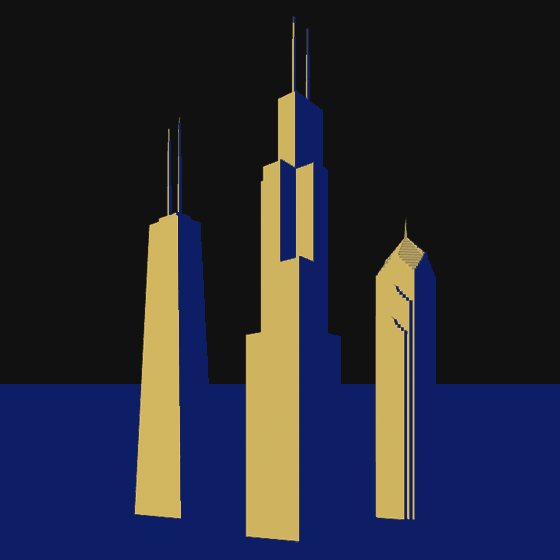Are you curious about 3D printing? Watch my latest video to learn the basics of how 3D printers work, and at the end of the video I will tell you how you can start experimenting with 3D printing without even owning a 3D printer!
3D Modeling Software
As I mentioned in the video, there are several powerful 3D modeling programs that are available for free or with a free license for hobbyists and makers. Here is a quick summary of some of the most popular free 3D modeling programs:
- SketchUp Make is free and easy to learn.
- Great for making models that can be built out of geometric shapes.
- This option is best if you are brand new to 3D models.
- A very powerful modeling program that lets you build complex mechanical shapes.
- Autodesk offers a free license to hobbyists, makers, and startups (see the license terms for details).
- Great for making mechanical, functional items.
If you want to get started with Fusion 360, watch my “Learn Fusion 360” videos!
- Episode 1 – Intro to Fusion 360 / Make a Fidget Spinner
- Episode 2 – Make a Webcam Cover
- Episode 3 – Make a Router Table Dust Port
- Create models by digitally sculpting objects in the computer.
- Sculptris is free to use!
- Great for creating organic shapes, such as figures or creatures.
- A free and open source 3D creation suite, which includes the entire 3D pipline (many more tools than just 3D modeling).
- Blender has a steep learning curve, but can be very powerful.
- If you already have experience with any other 3D creation suite (such as Maya or 3ds Max), this is a great free alternative.
Upcoming Videos
In part two of this video series, I will go into more detail about the different types of 3D printers and how they work. If you are curious about the 3D printer I own, watch “3 Tips for the Prusa i3 MK2 3D Printer”.
In the third and final video of this series, I will share some of the cool ways 3D printing is being used right now!