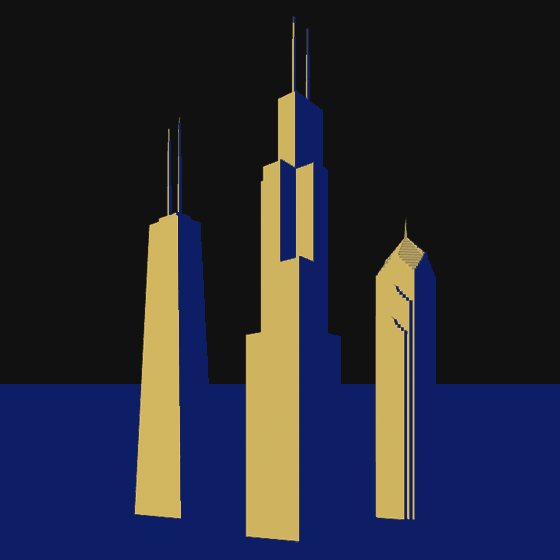I have become increasingly frustrated with the latest advertising trend on the Internet: hover ads. These are similar to pop-up ads, except that they are fully rendered within the website you are viewing and prevent you from reading or using the website until you dismiss the ad.
At first, a lot of webpages started using this functionality to solicit requests for feedback, usually through third-party survey companies. Then, sites created similar pop-ups to ask you to sign up for their newsletters or beg for donations through PayPal or Kickstarter. Sites then added logic to wait until you have scrolled down to a later point in the article before popping up the request, to ensure that you are fully engaged in the reading material (and therefore even more annoyed at the interruption). And now third-party advertising has joined the game, preventing you from reading content on a page until you scan the advertisement enough to figure out where the “close” button is hidden.
This type of tactic is straight from Advertising 101: the more eyeballs you get on the ad (or the more times you directly ask for money/email/survey), the more successful conversions you will get. And content publishers that use these tactics will argue that advertising revenue keeps content on the Internet free. If the content publisher was unable to make money from advertising, then the content would either disappear or move behind a paywall (or so the argument goes).
But advertising on some sites has gotten out of control. Sometimes multiple hover ads appear when you first load the page. Inline ads automatically play video (sometimes with sound!). Some of those videos resize themselves at certain points (minimize after playing, wait until the user scrolls down far enough and then open and start playing, etc.), causing the content to unpredictably resize while you are trying to read the article.
These underhanded tactics might work to create a minor increase in conversion percentages, but I like to believe that it comes at a much heavier cost of losing actual traffic. If I know that a site has annoying ads, I will no longer go to that site. If I go to a site from a Google search and see those kinds of ads, I immediately go back to the search results and move on to a different result.
Fortunately, there are counter-measures that you can use within your browser. I have been using AdBlock for a while and it does a great job of filtering out a lot of the traditional ads. Unfortunately, it does not stop hover ads for surveys, newsletters, donations, or anything specifically created by the local site.
I have started to play around with uMatrix, a Chrome extension that selectively blocks Javascript, cookies, CSS, images, iframes, and plugins on pages. It keeps a configuration for each website you visit and the per-site configuration seems pretty easy to change. For instance, my Disqus comments stopped working after I installed the extension, and to fix it I had to enable the disqus.com and disquscdn.com traffic (including iframes, which required a couple extra clicks).
Unfortunately, I noticed some other unwanted side effects. Disqus comments on other sites have the same problem, which I eventually figured out how to globally fix by manually hacking the configuration. Embedded YouTube videos do not work and I could not find a global workaround.
Even though I love the fact that the hover ads are blocked, the side effects caused me to uninstall uMatrix for now. Hopefully sometime in the near future a solution will eliminate the more intrusive advertising tactics like hover ads and auto-play videos, and they will disappear just like the old pop-up ads.