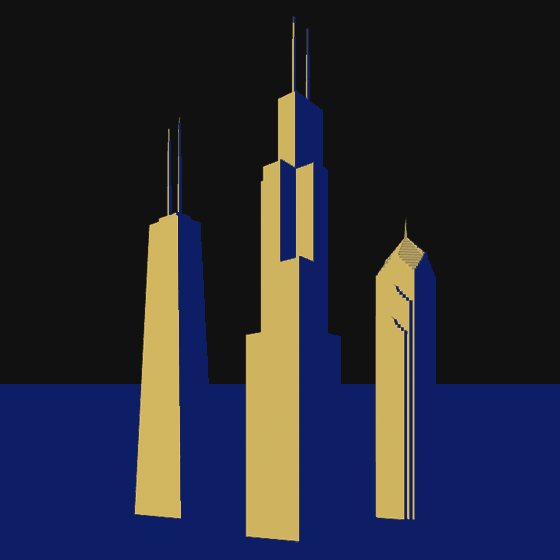Following up on my last post, I managed to get a stylus fully working with the Motion Computing tablet. I received the new stylus that I ordered from Motion and gave it a try, but it acted the same as my current stylus. So I had to do some more digging and I found out that I was using the wrong device driver.
The driver on Motion’s website does not add pressure sensitivity. I originally found some old forum posts saying that legacy Wacom drivers will work, but I was never able to get any of them to install. So I went to the official Wacom driver website and downloaded the drivers from the “Legacy Drivers” section, All of my attempts failed with “no compatible hardware found” errors.
Then I noticed a different link on the main Wacom driver page: “Wacom Feel IT”, also subtitled “Visit our Table PC driver page”. It turns out that the driver on that page successfully installed and added advanced features, especially pressure sensitivity.
I have played with it a bit since getting it working, but not extensively. However, I have found that when I use the eraser side of the stylus, I still try to brush away the eraser dust as if it was a real pencil. It will take a while to erase that habit, I guess.