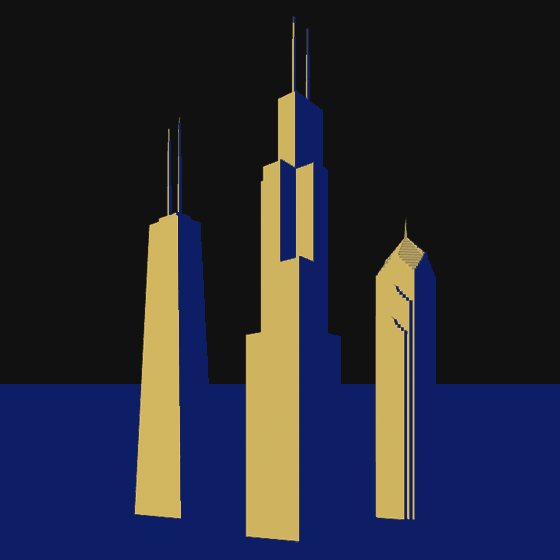My goal for the week was to evaluate several compositing/editing software packages and decide which would best fit my needs. I looked at Sony Vegas, Blender 3D, and Lightworks. (I ignored Adobe Premiere because I do not want to pay $20-$50 per month to rent software).
If you do not care about the individual results for each software package, feel free to skip to the results in the last section below.
How I Tested The Software
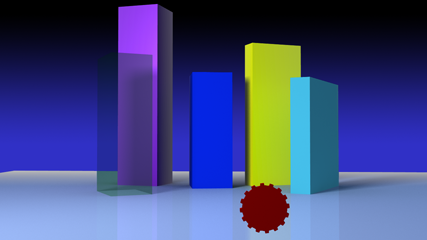
I created a simple 1 second (24 frames) scene in LightWave at 720p and rendered out a series of PNG files. For each frame, I rendered out 2 layers — one for a foreground object and another for the midground objects. I also had a simple static background image to composite behind the scene. Finally, I also included additional channel renders, such as depth, specular, and transparency, to use for additional compositing testing.
As both a compositor and an editor, I wanted to test how easy it was to combine the foreground/midground/background elements using alpha channels (which is by far the most common task I will use in the software). For the compositor, I also want to test out combining additional channels, for example using the depth channel to add a depth-controlled blur to the midground. For the editor, I want to test out the trim, extend, and fading capabilities, along with the titling and credit features. Finally, the rest of my evaluation will be based on playing with the software to see what additional features and tools are available to use.
Blender 3D (version 2.68a for Win64)
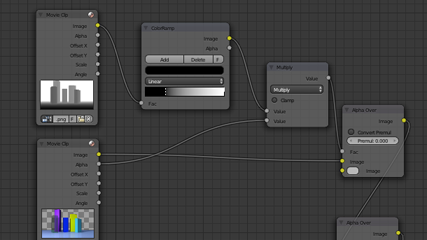
Blender is primarily a 3D modeling and animation software, but it also has a node-based compositor and a basic non-linear editor as part of the standard software installation. The software is open-source and 100% free.
The compositor is generally used for adding post-render effects, but can also be applied to imported image sequences. It is node-based, allowing complex effects to be built and applied to the sequence as a node network. It is easy to then reuse the node network on other sequences or clips, or extend the network for new uses. The compositor makes it very easy to combine different passes as custom effects to the starting image file.
The editor is pretty simple and straightforward, with support for multiple video layers. Mixing the layers using the alpha channels is very easy, requiring only a single change to a drop-down to make the layer mix correctly. Adding standard fading effects is a bit tricky, however — the opacity channel of a clip has to be keyframed. And there are no built-in titling capabilities (you have to build your own externally and import the images).
The main problem I found with Blender was with the speed of the compositor. The software tried to render the empty scene for every frame before compositing my images over the blank render. Compositing the 24 frames took over a minute (1:12, to be exact) even after I tried to improve the performance by reducing render settings and removing the RenderOutput node.
Lightworks (version 11.1 for Win64)
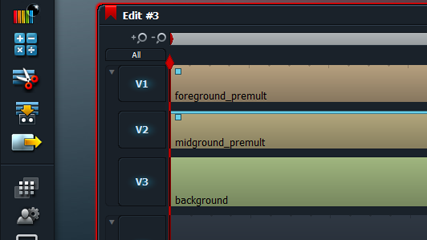
Lightworks is a professional editing software package that is now open-source. It has been used on a variety of films and is preferred by many professional editors. Although the basic software is open-source and free, there is a yearly fee for the Pro version of the software, which unlocks full codec support (the free version does not support many AV codecs). Additionally, you can only use the free version of the software after you have registered the installation with an account you created at the Lightworks website.
To be honest, I found Lightworks difficult to use. It is very different from other NLEs I have used in the past, including Vegas and Blender. I like the layout and visual design of the software, but I couldn’t get past the unintuitive editing workflow. And the compositor only allows for basic layering options and predefined effects, not custom effects using custom passes as inputs.
Given that I won’t be spending a lot of time editing rendered clips, I don’t think Lightworks is right for me. Although it may have a lot of power under the hood, it would take a large investment of time to learn how to use the software.
Sony Vegas Movie Studio Platinum 12 (Win64)
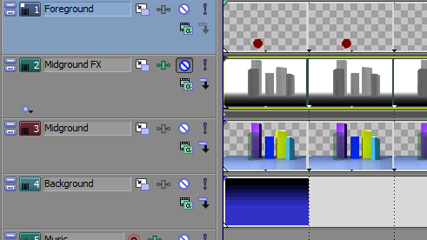
Sony Vegas is a commercial non-linear editing software package. Sony offers multiple levels of packages, the Pro version having the most features. I evaluated the “Movie Studio Platinum Suite” version (a more affordable version), which includes Soundforge (a powerful sound editing software) and DVD Architect (DVD/Blu-ray authoring software).
I am familiar with a much older version of Vegas, version 6, and the look-and-feel hasn’t changed much over the years. Mixing the layers of footage was simple, as long as you order the layers in a top-down fashion in the video tracks (foreground on top). Fading is quick and intuitive, by dragging a fader icon from the edge of the clip. Trimming is done similarly, by dragging the edge of the sequence, or you can split any sequence with a keystroke and delete the unwanted portion.
The compositor is simple, like Lightworks. The suite comes with a nice collection of effects to use, but you can only apply them to an entire sequence (or subsequence). The software does not support the complexity that the Blender compositor supports, such as using additional render passes to create custom effects against the clip.
The Verdict
My main use for any of these software packages will be as an editor capable of putting together multiple rendered sequences from LightWave. As a compositor, I primarily need to combine separate elements into one clip.
Given my needs, I have decided that Sony Vegas is the best fit. Blender’s editor is short on features. And Lightworks has too steep of a learning curve. Since I’m already familiar with Vegas and I can use it quickly and efficiently, I will be using Vegas as my editor and for all of my simple compositing needs.
If I run into any complex compositing requirements, I have the option of using Blender’s compositing nodes. Although I do not expect to use it very often and I have to consider the cost of the long “render” times, it is nice to have Blender’s compositor as an available tool in my arsenal.