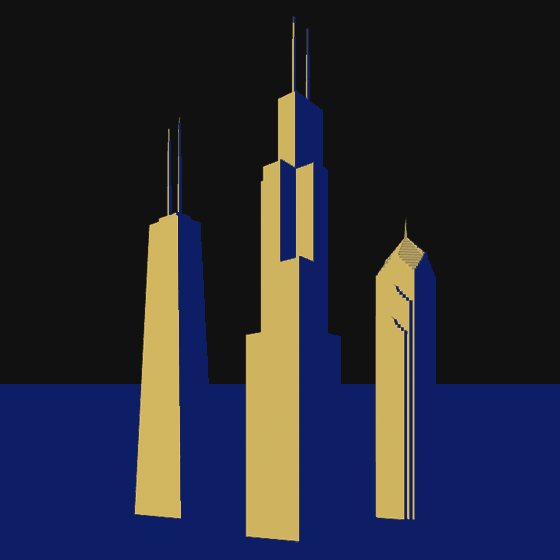I recently discovered MakeHuman, an open source tool for creating 3D character models. MakeHuman is a standalone program that allows you to create a character mesh. Then you can tweak the base model using sliders for dozens of features, such as head shape, torso depth, finger length, breast size, and many more.
You can also add clothes and other accessories to your character within the application. In addition to the default clothes (named “Geometries” in the application), you can import community created accessories or even make your own in the 3D modeler of choice. And once you have your character model, there are preset poses you can use if you just want a static pose for a scene. Of course, if you want to rig the model, you can export using the A or T pose. Once you have your final character and pose, you can export the mesh to your choice of format.
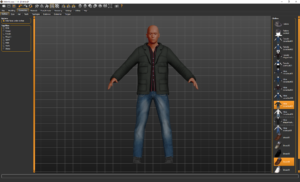
MakeHuman is a useful open source application, but another developer, Manuel Bastioni, has improved on MakeHuman by turning it into a Blender plugin and adding significant improvements to the character generation. Many of the same model sliders are available within the plugin. Additionally, he created presets within each category that you can mix into your existing model. You can still use the preset poses in the plugin, but if you are going to stay in Blender then the character is already rigged for your own custom poses or animation!
But I am most excited about the ability to use different base models. In addition to the standard realistic model, he added some anime-style base models, too. And if you create a character using the anime base model, all of the sliders will still work correctly even though the geometry is different than the realistic models.
Unfortunately, I am not very familiar with Blender. However, by using the Maya interface control settings and reading the beginning of a Blender tutorial, I was able to quickly learn enough to play with ManuelLab and create a very simple anime character (see below). I also created the ultra-simple “tube top” she is wearing in LightWave, to test out how clothes are created and then applied within ManuelLab (mesh created in LightWave and then applied in Blender).
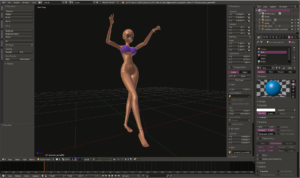
If you need to quickly create characters and do not want to build your own character meshes, MakeHuman and ManuelLab are great tools to add to your arsenal. Enjoy!